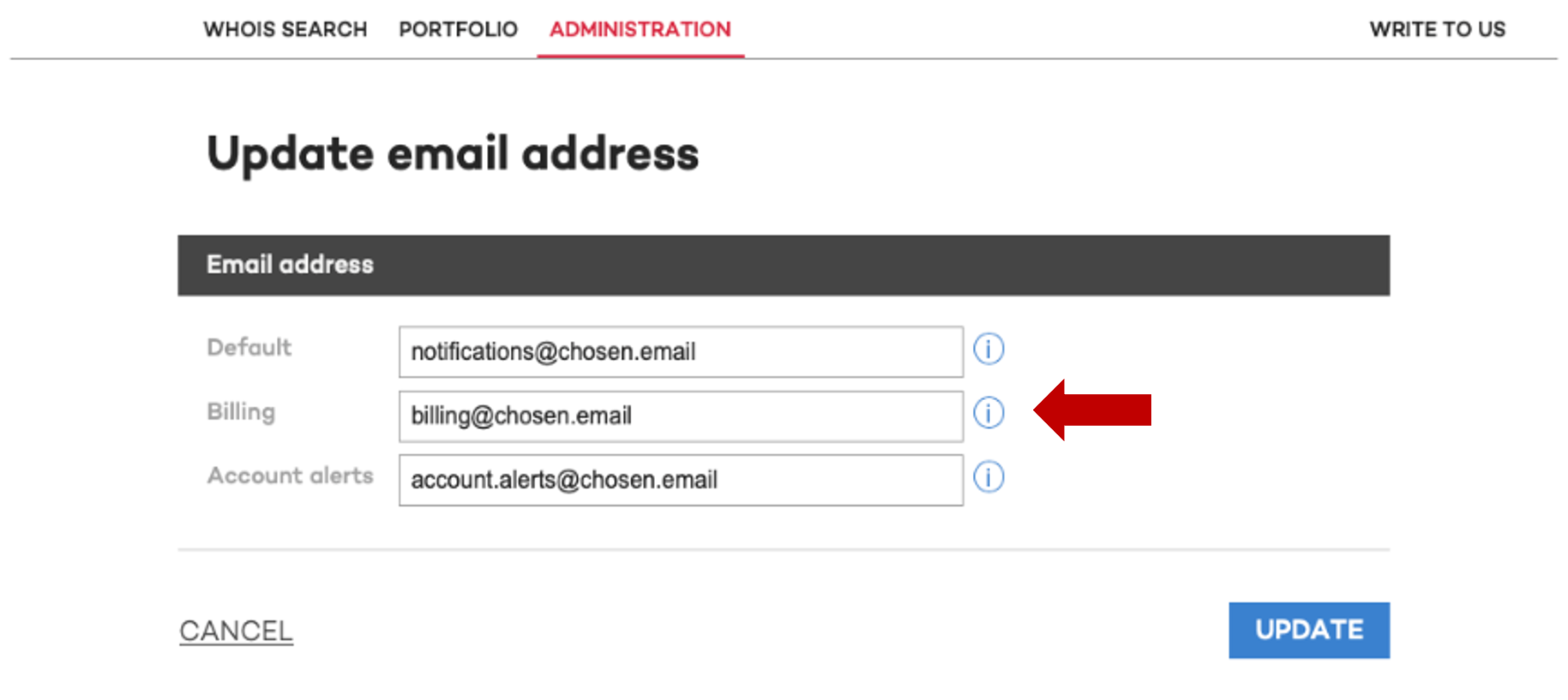Your account at Punktum dk is a prepaid account and must therefore always have credit.
It will no longer be possible to register new domain names if there is no credit in your account.
Account in credit
- You set your own alerts in your registrar portal.
- You get a notification when the current balance on your account has fallen below the amount you have set.
- The notifications will be sent to the email address you have chosen in the registrar portal under contact information for the registrar account.
- Punktum dk will always send a notification if your account is DKK 0,- or below.
Example:
- Notification at DKK 100.000,-
- Notification at DKK 10.000,-
- Critical notification at DKK 0,- is set by Punktum dk on all accounts
How to set up account alerts
1. Go to the Registrar portal and log in
- The portal user must have the Payer role.
You should land at the ACCOUNT page (if this is not the case, and there is no ACCOUNT link in the main menu, you do not have Payer rights).
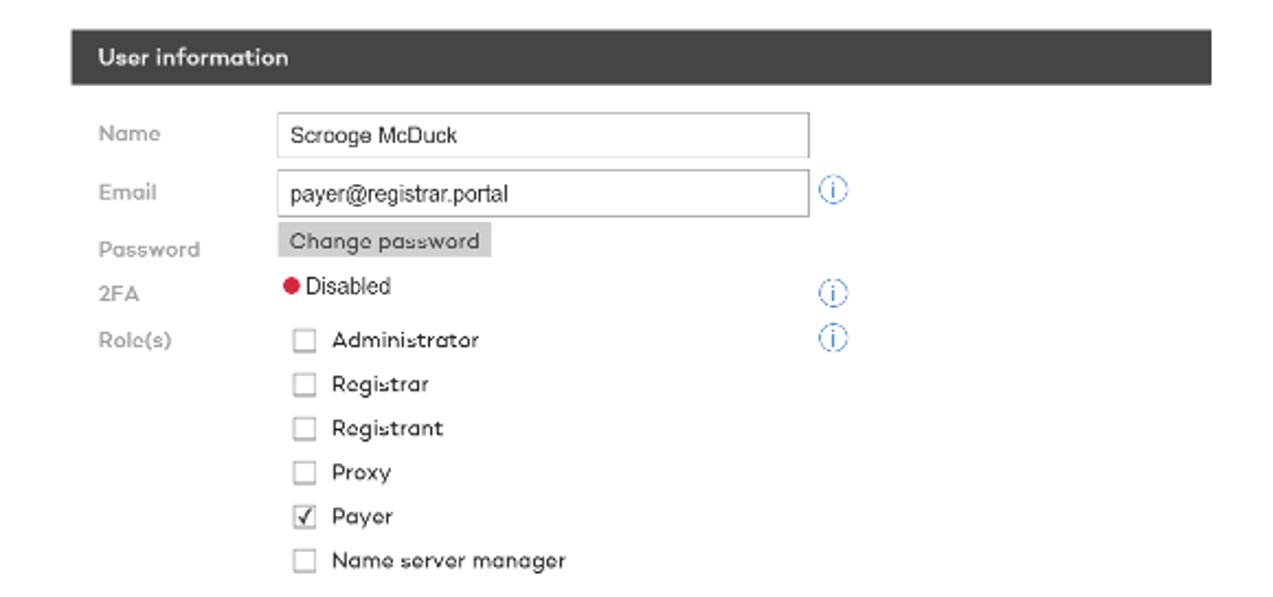
2. Choose "Edit account alerts"
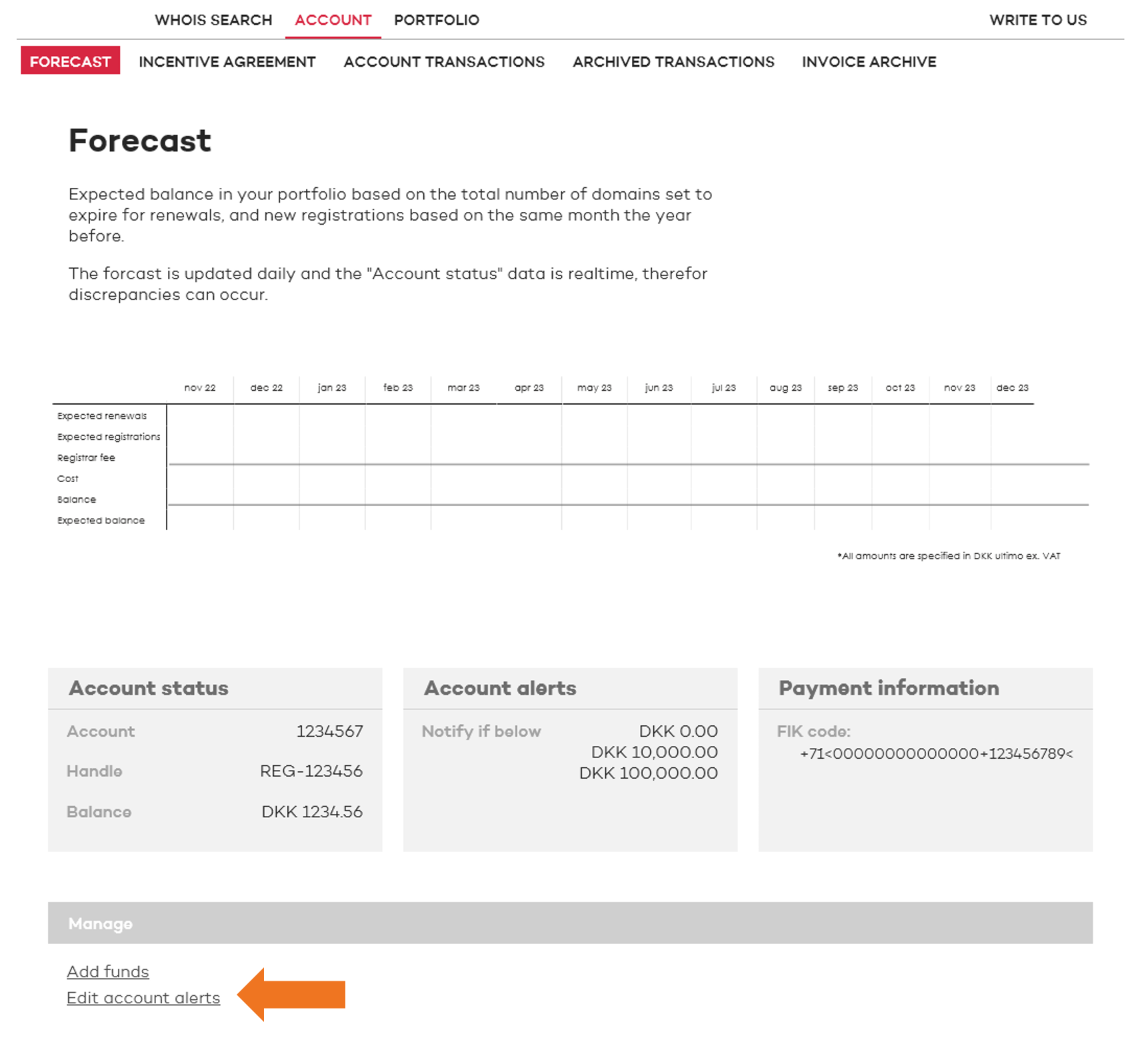
3. Set one or two alerts
- Set an amount for each alert to receive a notification when your balance goes below*.
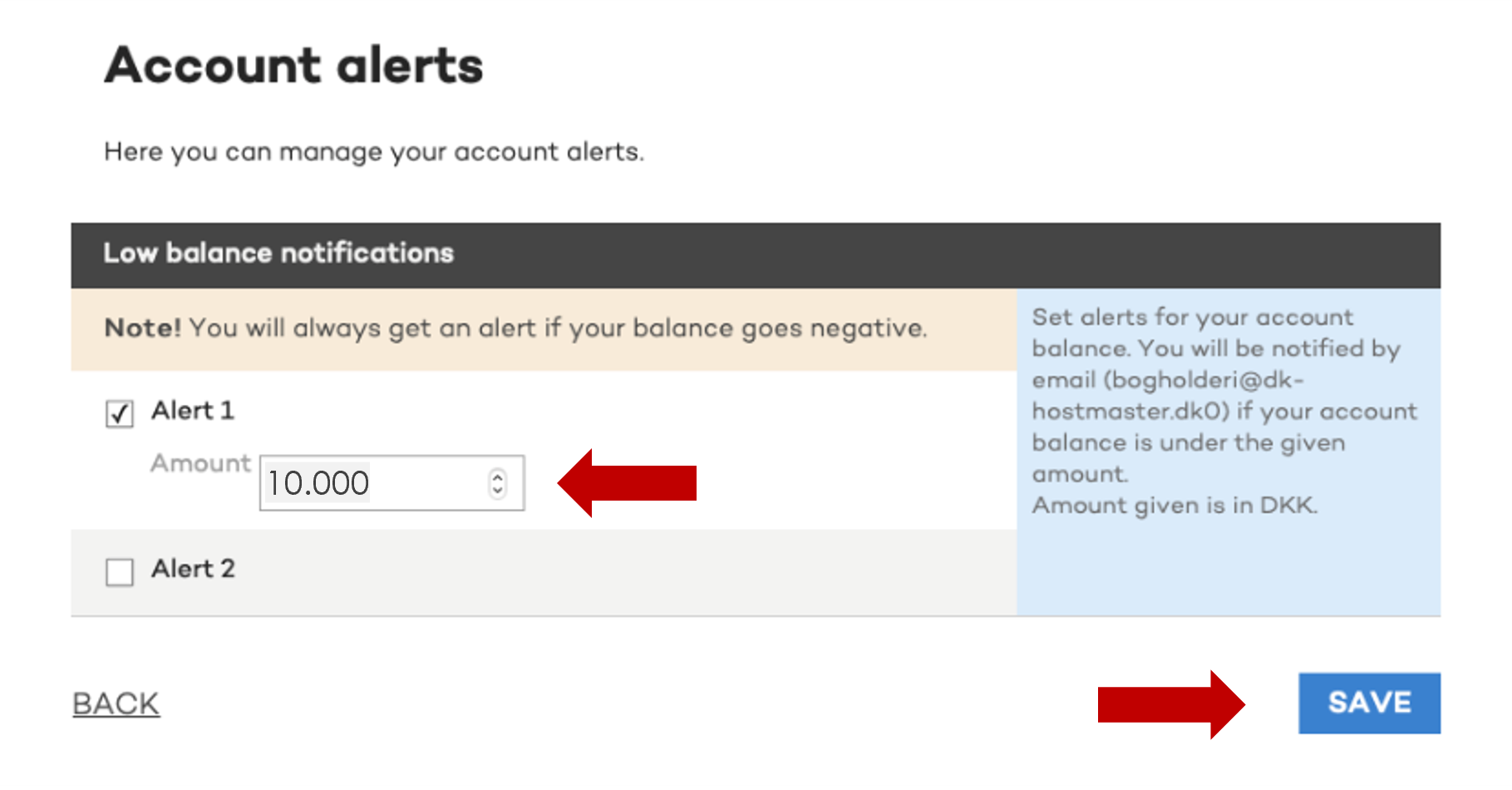
4. SAVE
*To edit alerts, repeat steps 2 – 4
How to change email addresses
A portal user with the Administrator role can change the e-mail address for receiver of the notifications.
1. Go to "ADMINISTRATION"
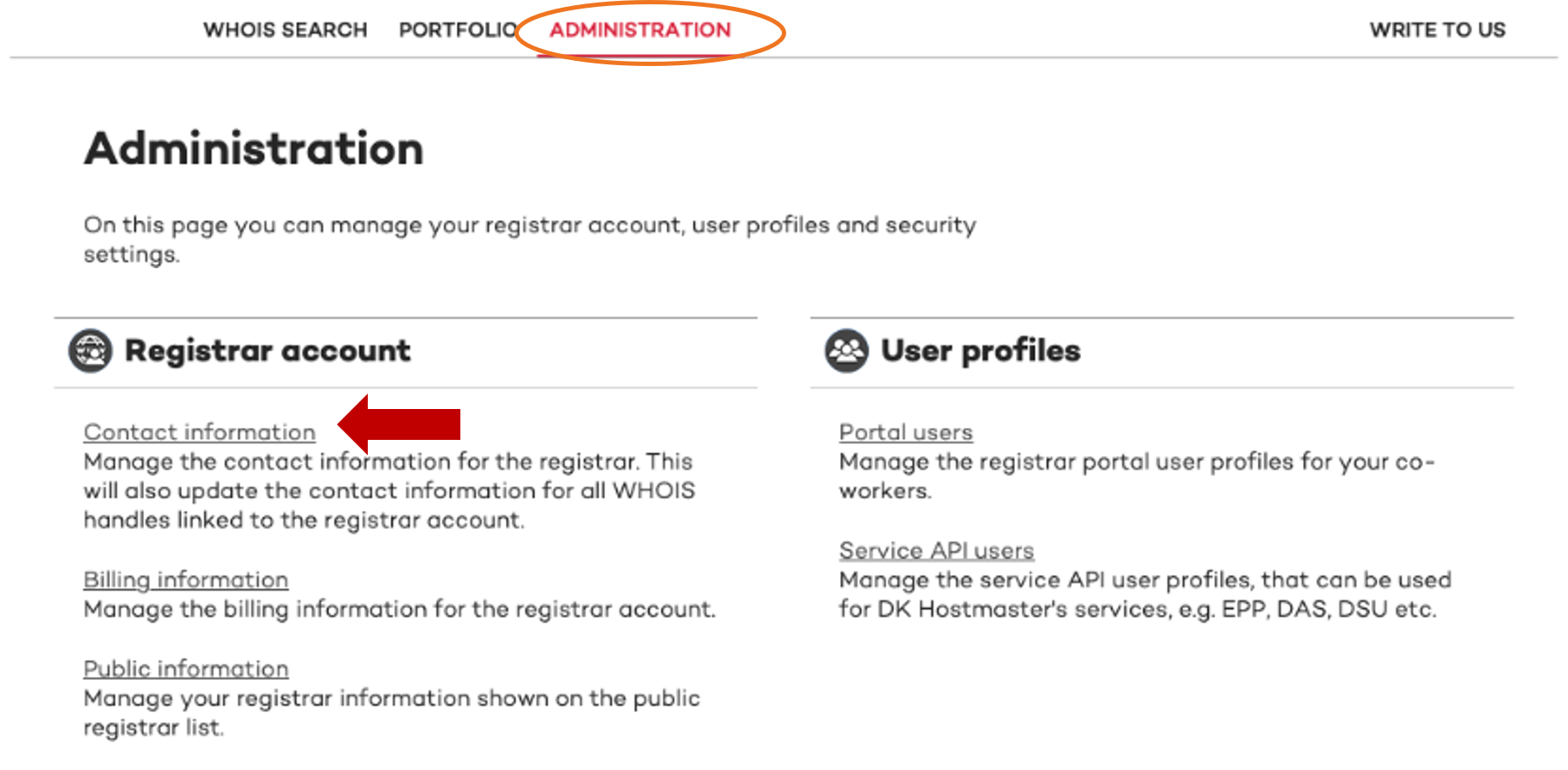
2. Choose "Contact information"
3. Click "Edit" for the Email adresses section, and update the email for Account alerts.
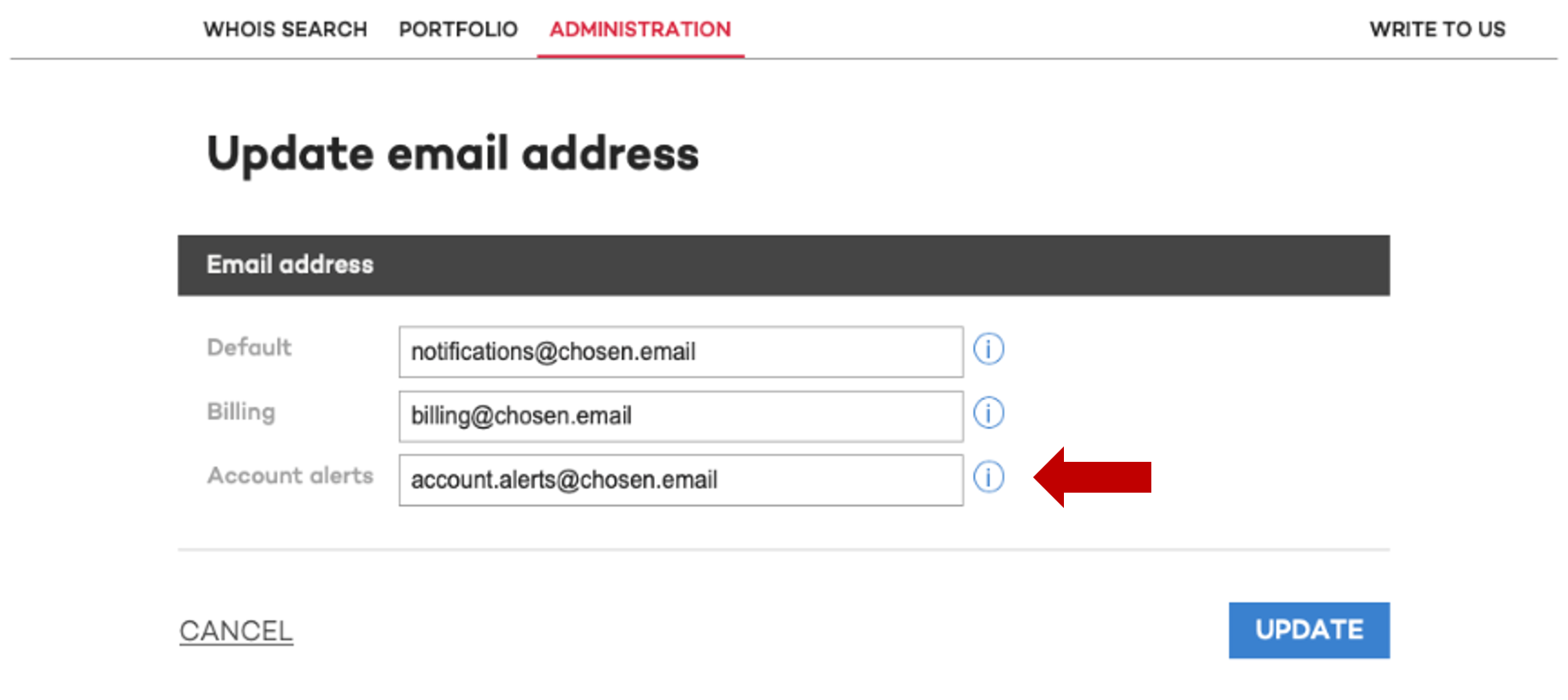
How to pay?
The registrar account is a prepaid account.
You will be able to top up your account via your bank or online via the portal with a credit card.
- A portal user with billing rights can ”top up” the account via the portal.
- Danish registrars can make a payment with a FIK code that is available in the portal.
- International registrars can make a payment with to a SWIFT/IBAN number that is available in the portal.
Where to find invoices?
Invoices, credit notes and invoice specifications can be found in the invoice archive, and only a portal users with the Payer role has access.
Invoice specifications
- An invoice specification/collective invoice is generated at the beginning of each month, corresponding to the registrar’s expenditure during the previous month.
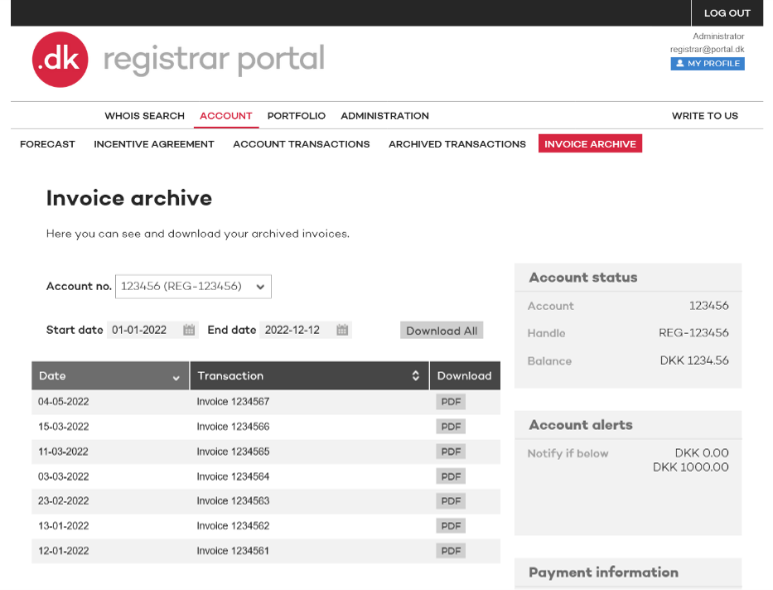
Download invoices
- Choose ACCOUNT,
- then to Invoice Archive
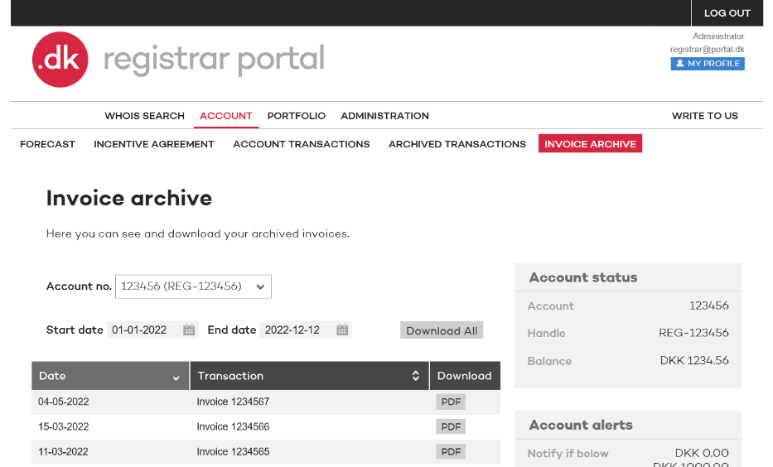
Overview of your transactions
- Choose ACCOUNT,
- then to Account transactions
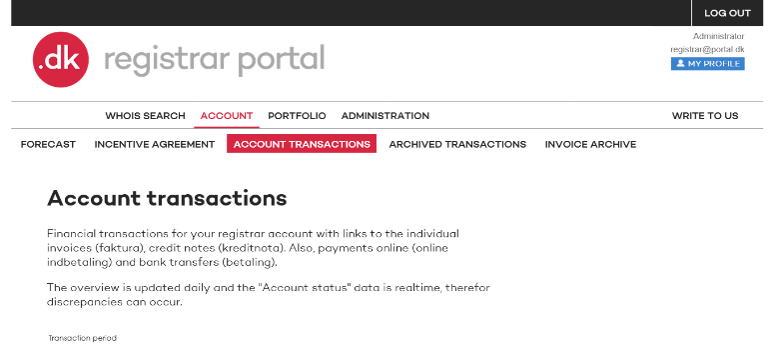
How to update the e-mail address for invoices?
A portal user with the Administrator role can change the e-mail address for receiver of the invoices and credit notes.
How to change email addresses
1. Go to ADMINISTRATION,
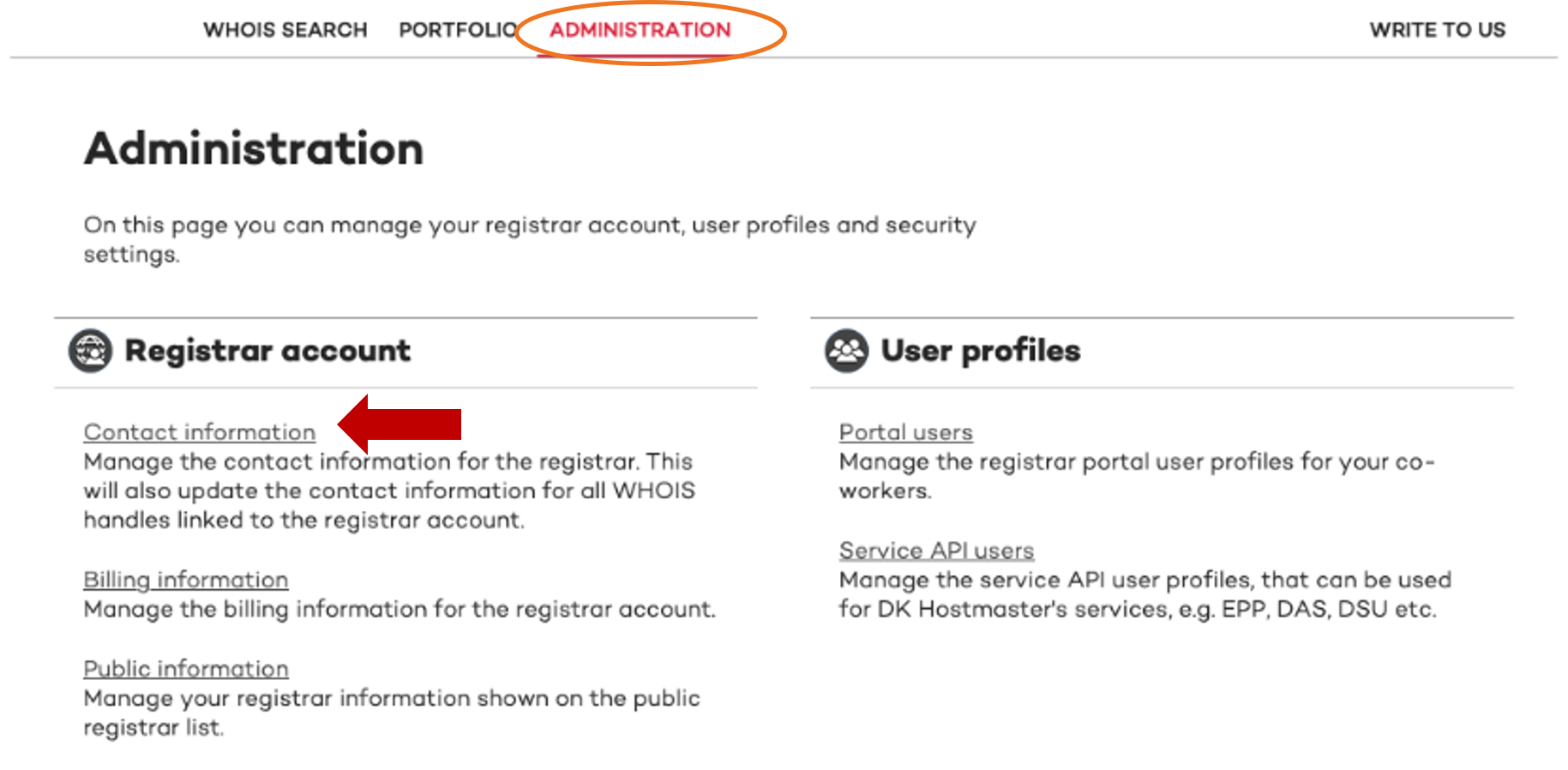
2. then choose Contact information,
3. click Edit for the Email adresses section, and update the email for Billing.